Hello, Hypothesis! (Good)

Hypothesis is a free web tool that allows you to “annotate the web”. Specifically, it will enable you to highlight and make notes on web pages. It also has a chat feature that allows you to develop a discussion (with your instructors and peers) around the web page’s content. For 73, we will use Hypothesis to share comments and questions about the notes and inform me of any typos or mistakes.
Setting up Hypothesis
Let’s start our setup process with Hypothesis.
To begin, please visit https://hypothes.is/signup and create a free account.
I have created the 73 websites with support for Hypothesis1. To access Hypothesis, click on the webpage’s right side to open the Hypothesis panel.
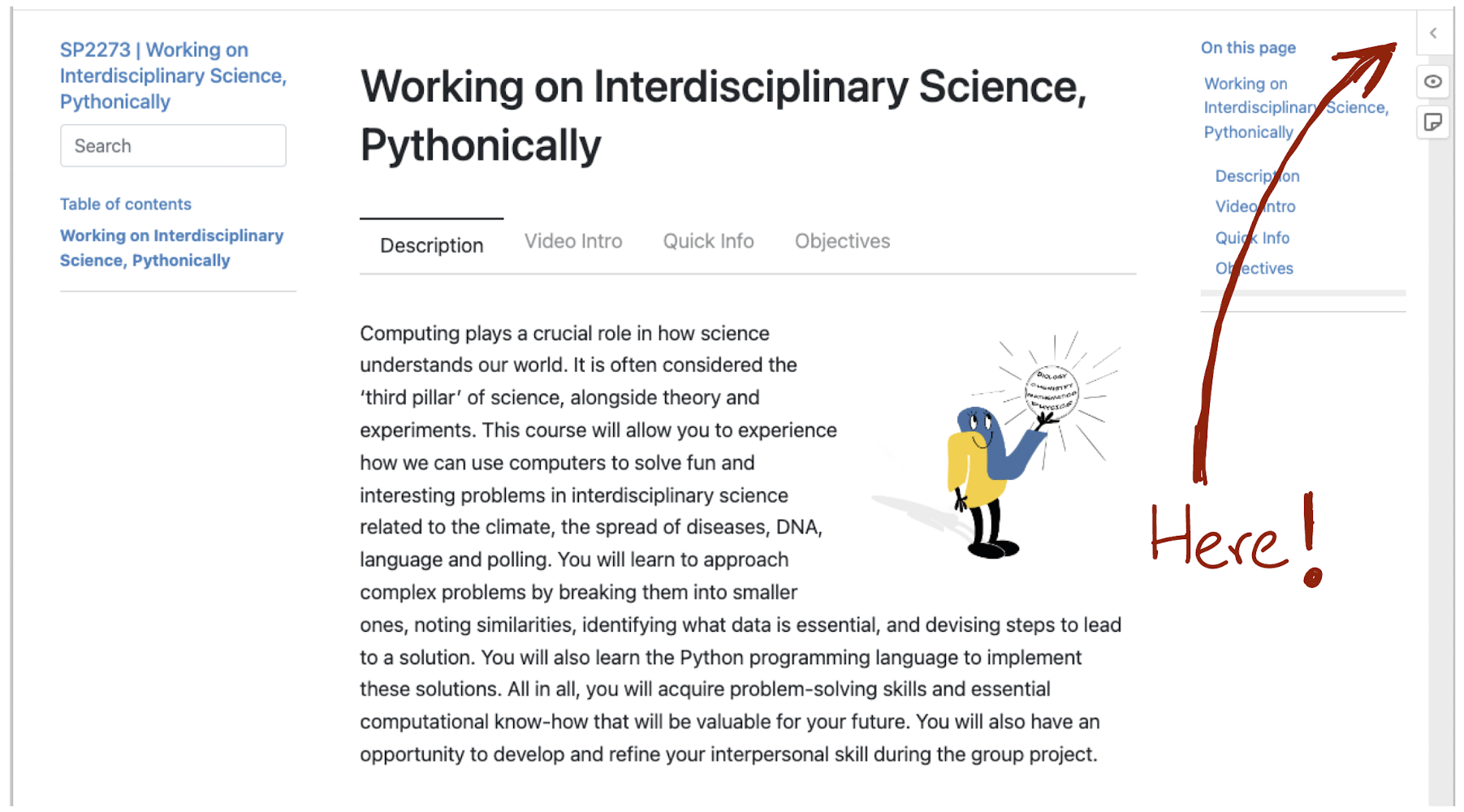
- Login using your account details.

- Now, whenever you select a word, a menu will offer you to either highlight or add a note. Hypothesis allows you to add your highlights and notes to a group. You can create a private group for yourself to hold your notes. Or, if you like, you can share with the whole world using the public group; I do not recommend this!
I have created a private group for the purposes of 73. Please join this group by clicking the following button.
Please remember to post all your 73 related comments only to this group.
Test what you can do by hi-li-tin the granmamatical errrs in this sentence.