Communication Channels
Ask me a question first!
Question 1
Is there a way to enable email notifications for reviewer’s comments for every folder on ReviewNB?
Response
Thank you for the question. Email notifications can only be enabled for individual notebooks by using the button in the notebook within ReviewNB (sample shown below). 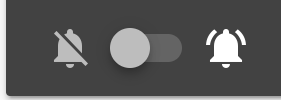
I don’t think notifications can be enabled for folders because Git only works with individual files.
Question 1
is jupyter notebook for us to take note and submit exercises?
Response
Yes, you can use Jupyter Notebooks for taking notes and documenting your learning. Additionally, we will be using it to interact with Python in an interactive manner, akin to a question-and-answer format.
This approach differs from the ‘traditional’ method of running Python scripts in a terminal. Jupyter Notebooks allow for a more dynamic and engaging way to run Python code and observe the results within the notebook.
Question 2
what’s the diff between $\frac{}{}$ and $\dfrac{}{}$
Response
The version with a d is bigger and suitable for a standalone equation blocks while the other (\frac{}{}) is smaller and suitable for inline use. Or, we can just use it to see the difference: \(\frac{a}{b}\) vs \(\dfrac{a}{b}\)
Question 3
I would like to check if the files that we worked on in Jupyter during the lecture will be what we should submit for grading? Additionally, when I was following along in class, I’ve sent commit messages saying I completed a notebook (Completed using jupyter (need) for example). Will that be taken as my work being ready for grading? If so, I wasn’t aware and still wish to refine my work further if possible.
Response
Thank you for the questions.
Yes, you can submit those files we worked on during the lectures into your Learning Portfolio. As you have indicated, it is best to run through again and touch up things before submitting.
Please note that you should use
READY FOR REVIEWfor all future submissions of your Learning Portfolio.
Question 4
I saw that the Using Jupyter (Need) page in the SP2273 website instructs us to create a new notebook called “using-jupyter_need,” but we worked on an existing file in the learning portfolio folder (using_jupyter_(need).ipynb) in class. I’m wondering which is the correct way to complete and submit my work? I also read the Assessment section which said that our task is to reproduce the content we learned about in our learning portfolio. For some of the sections in Using Jupyter (Need), there seem to be multiple sections like Lists and Equations with many different examples, as well as sections like 2.1 that do not seem to have reproducible examples. Are we supposed to reproduce the examples presented on the website or make our own unique examples (such as for links, images)? Is one example acceptable for the sections on the website that have multiple examples? Thank you!
Response
Thank you for the excellent questions.
You must submit work for each unit using a Jupyter Notebook. Please use an unambiguous file name that clearly indicates the section you are working on.(The
_needvs(need)is a typo, sorry).For sections that do not contain reproducible examples, you are not obliged to recreate anything.
The primary purpose of the Learning Portfolio is for you to demonstrate/record your mastery of the various skills and knowledge we discuss. So, I do not mind if you develop your own examples as long as the use of the underlying concept is demonstrated.
Please note that you must work through all the examples if I provide more than one example.

Join by Web using PollEv.com/chammika